Description
What will student learn?
Starting a Project
You need to walk before you can run, and that’s why this lesson starts with the basics such as Project Management 101, how to navigate and customize the Project interface, add tasks to a project, add resources to a project, and save a project.
Working with Project Calendars
Once your students are familiar with the basics, it’s time to move onward. The second lesson takes a look at how to manage project time frames and how to change working time.
Working with Project Tasks
Tasks get a full consideration here as students are shown how to manage project tasks and add summary tasks and milestones.
Working with Project Resources
This is where students will learn more about project resources including managing project resources, and allocating and leveling work resources.
Delivering a Project Plan
This final lesson covers project plans and looks at how to print project views, share projects, and export projects.
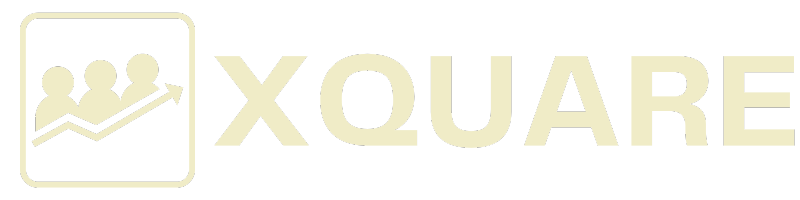



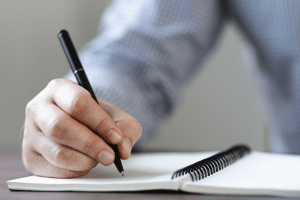


Reviews
There are no reviews yet.