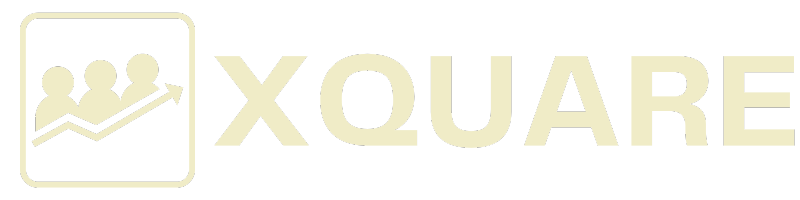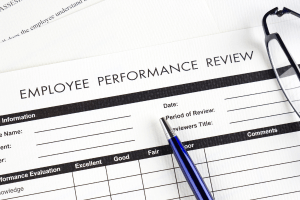Description
What Will Student Learn?
Getting Started
In this lesson, students will learn how to identify the elements of the Excel interface, create a basic worksheet, and use the help system.
Working with Data
This lesson covers using formulas and functions in a worksheet, working with data, rows and columns and, how to sort and filter data.
Modifying a Worksheet
Next, students will learn how to format text and cells and, how to align cell contents. Using Find & Select tools and, how to spell check a worksheet are also discussed.
Printing Workbook Contents
In this lesson, students will learn how to define the basic page layout for a workbook, refine the page layout and, apply print options.
Managing Large Workbooks
This lesson will teach students how to format worksheet tabs, manage worksheets and, manage the view of worksheets and workbooks.
Customizing the Excel Environment
In this final lesson, students will learn how to customize general, language, formula, proofing, and saving options. It also covers how to use Excel’s version control features, customize the ribbon and the Quick Access toolbar, enable add-ins and, customize advanced and Trust Center options.